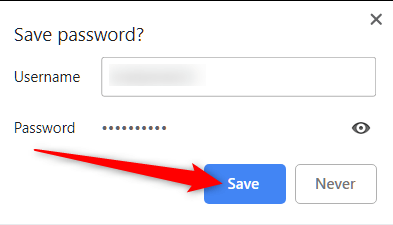Keep a Dashboard Screen Logged into OFS
Many dashboard computers like TVs allow for websites to have their OFS credentials stored in the URLs. This guide explains how.
When you are setting up a large format display or dashboard screen like a TV to display OFS information, it is ideal for the screen to remain logged in 24/7 without a need for users to manually sign in each time the dashboard loads.
OFS authentication is controlled by the web browser which needs to present a username and password to access your protected OFS resources. Unfortunately OFS do not control how frequently the web browser software resets this login information, and you may be prompted by your device to re-authenticate periodically or when the device is reloaded.
Embedding Login in your URLs
Sometimes, it is possible to save login information by adding it to the URL of your OFS consoles. Whether or not this works is controlled by your web browser software.
To login with an embedded credential, you need to modify the URL you use to login to OFS, to add
username:password@
to your URL before the hostname - filling the username and password in with your specific details.
For example:
Regular URL https://client.ofsxpress.com/analytics
Embedded URL https://username:password@client.ofsxpress.com/analytics
Allowing your Web Browser to Save Logins
Sometimes, after you authenticate successfully, your web browser will prompt you and permit you to save the credentials that you used within the browser for future use. In many cases this can either speed up, or bypass login prompts when you access OFS.