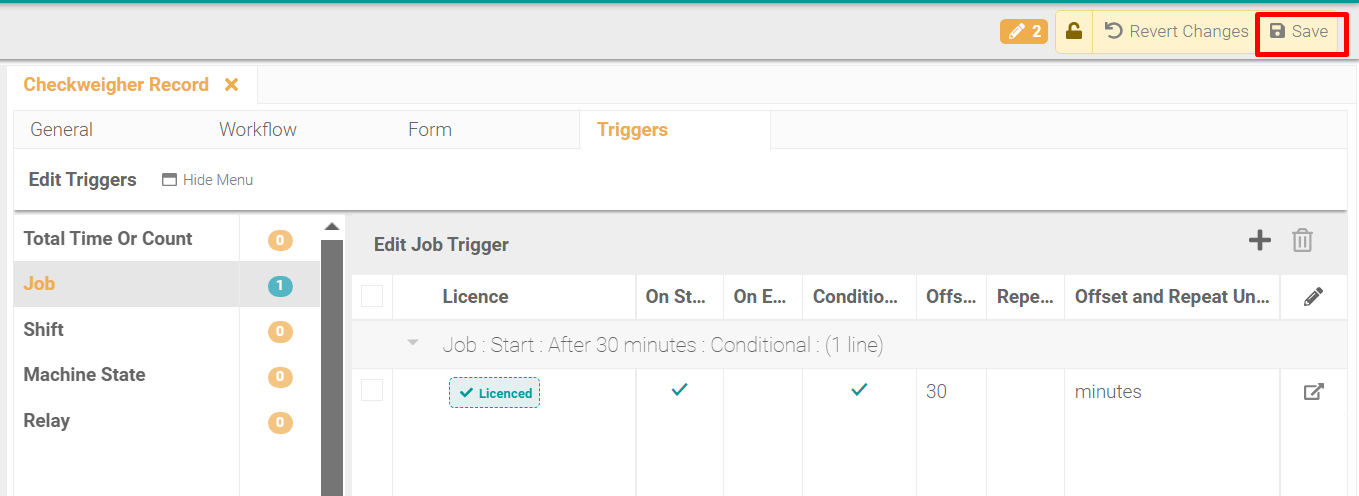How to stop time-based alerts from triggering outside of shift hours?
Example: You have a half-hourly check based on job. When the operator logs out of their shift in the evenings they leave the job open as they will come back to that in the morning, but due to the job/time trigger and the standard structure of triggers, the form will continue to trigger until someone selects “end” on the job.
Step 1 - Navigate to Alerts tab -> Select the Alert -> Click the trigger tab.

Step 2 - Within the 'Job' tab -> Click the 'Conditional Expression' tab -> Toggle on "Enable Conditional Expression".

Step 3 - Type the following condition "shift != null".
NOTE: The condition must be typed and isn’t available from the drop-down menus.
Step 4 - Ensure you click "Update" and "Save" changes.