How to create a conditional expression on PE%?
When creating a trigger in Fusion Manager, you can create a conditional expression so the alert triggers only if the desired performance percentage is satisfied.
Example: Trigger an alert at the start of a job when the PE is greater than 95%.
Step 1 - In the triggers tab, click the Machine State trigger and hit the + button
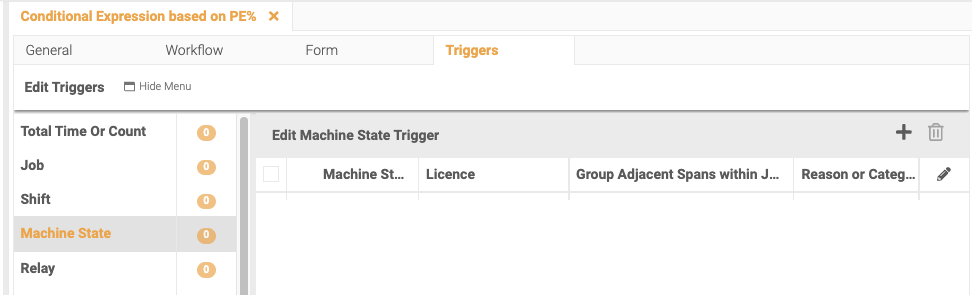
Step 2 - Select the 'Running' machine state
Step 3 - Toggle on 'Offset' and enter a unit. I have used 1 minute in this example
NOTE: The offset will give the line time to reach the desired speed.
Step 3 - Select the applicable lines

Step 4 - Click the Conditional Expression tab and toggle 'On'
Step 5 - The conditional expression for this is as follows:
job.metrics.pe>=0.95
- Ensure that the desired percentage is entered as a decimal.
