View & Export PDFs - v11 Upgrade
The ways you can view and export PDF data in OFS have been overhauled in v11 to make the experience easier.
When users export PDF information from OFS Analytics and OFS Flow Forms, there are two new options, introduced in OFS v11 which make the experience simpler than OFS previous design.
From a context where data can be exported as PDF (in Analytics or an OFS Flow Form), options are now provided for both Viewing and Exporting of the PDF Data:
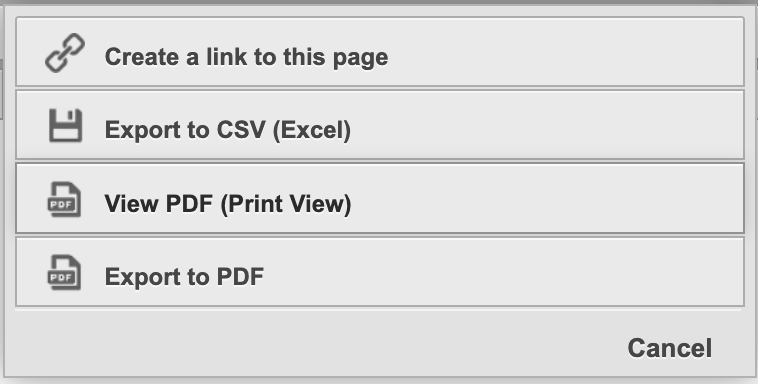 |
 |
View Form |
 |
Download Form | |
| OFS Analytics | OFS Flow Form | |
These choices provide an optimised experience, designed to ensure that the interface presented to the user is suited to their chosen task.
When Viewing:
- Controls to print and download are disabled
- Content is shown full-screen
- Content is not saved on the device.
When Downloading or Exporting:
- The content is immediately downloaded via the Web Browser
- Content is saved with a meaningful, timestamped name.
- The user only needs to click download once, as the content does not pop up.
These changes are designed to enhance user workflows and were neccesary to mitigate the impacts of a Google Chrome bug, described in our Tweaks & Bug Fixes article.