Shift Scheduling - v11 Upgrade
OFS v11 introduces the ability to define and manage Shift Schedules within Fusion-Manager.
For some time, OFS has had the capability to automate primitive schedules, but OFS v11 introduces a significant leap in the shift scheduling capability with:
- Shift Schedules defined by end user administrators in Fusion-Manager
- Shifts are able to be associated with a repeating cyclical pattern of 1-52 weeks.
- Future shifts are able to be scheduled to 1-minute precision.
- Patterns able to be defined for both simple and complex scenarios
- Simple examples like 24 x 5 (3 shifts, 5 days a week)
- More complex patterns with e.g. 4 days on, 4 days off can also be defined.
Important Note
Schedules are intended to start shifts on your OFS enabled lines, but your operators are still responsible for recording data once the shift has begun, and still need to end shifts at the end of the production run.
Defining Schedules
Schedules are created and managed by OFS Administrators in Fusion-Manager. Users can create patterns and assign them to lines in our new Schedules module. For enterprise or multi-level organisation customers, Shift Schedules are defined at the Enterprise level, so you can define different patterns for different business units or sites:
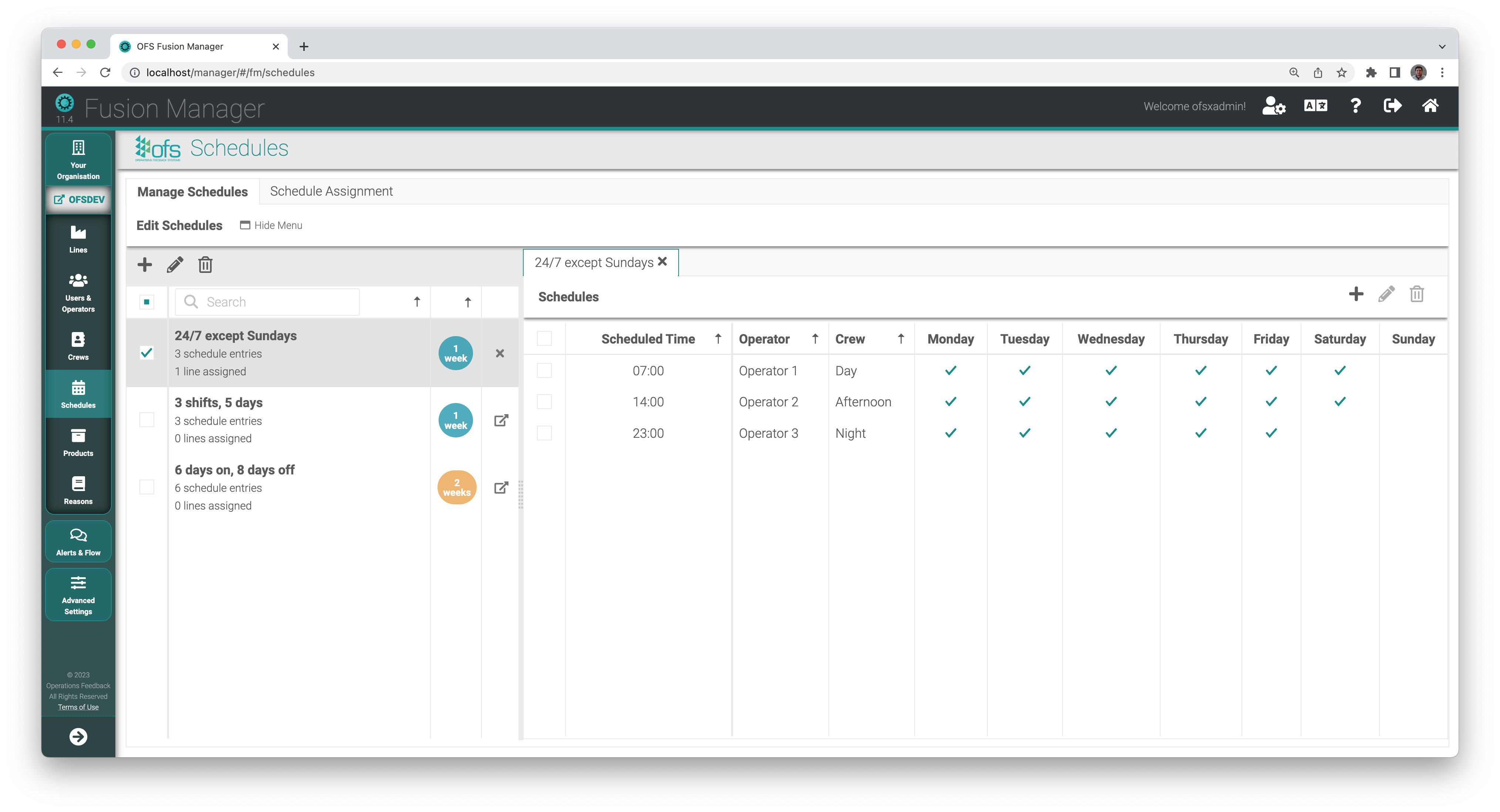
Above, a screenshot of the new Fusion-Manager Schedule view is shown. From here, users can define the pattern of shifts that should be started on lines associated with that schedule.
Assigning a Schedule
Within the Schedule Assignment tab, each OFS-enabled line can have either one or zero schedules assigned to it:
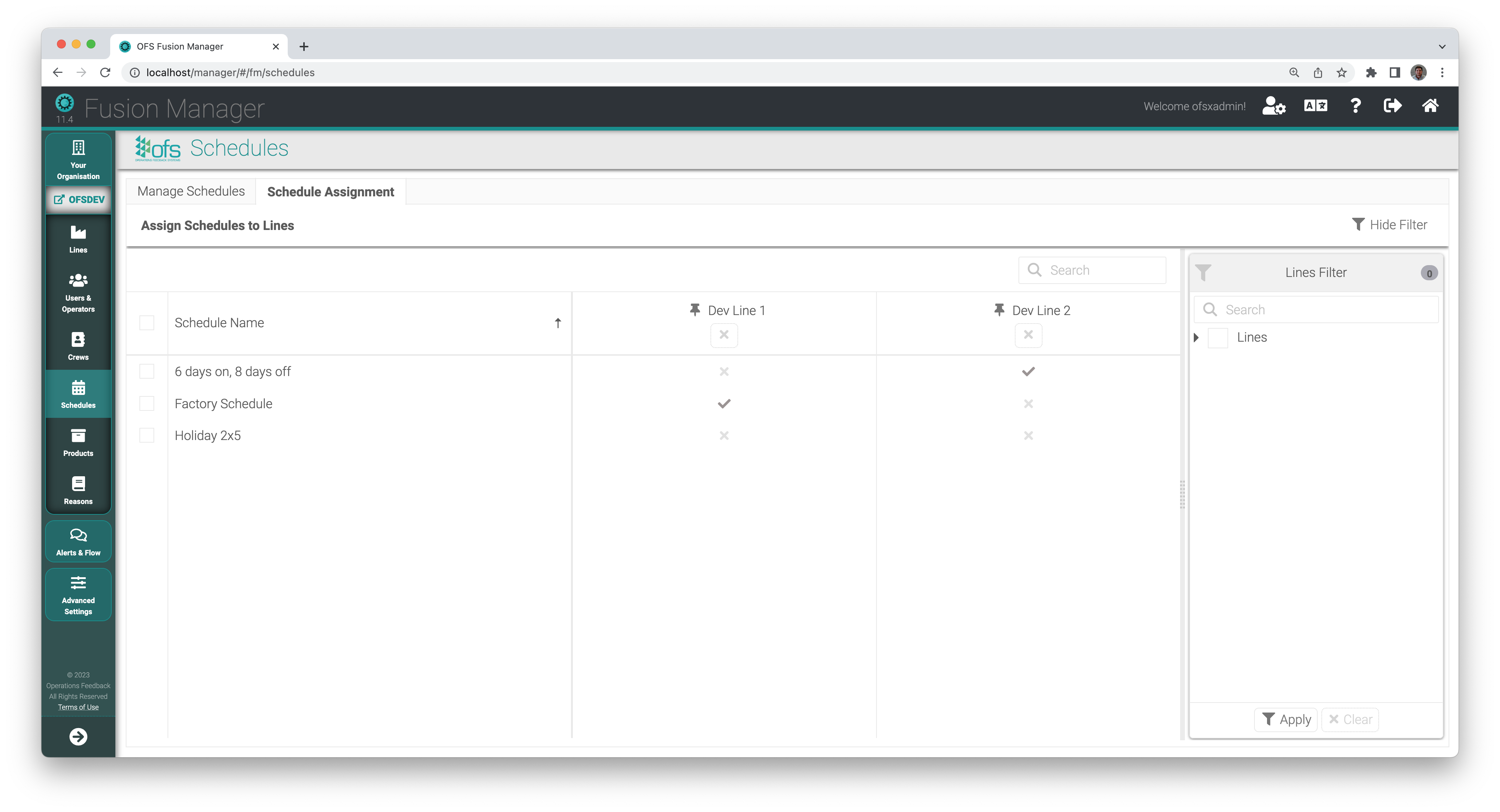
If you assign a line a schedule that contains Operators or Crews not assigned to that line, OFS will warn you about the error which will prevent scheduled shift starts from being activated:

Once a schedule is active, at the assigned time, OFS will activate the new shift, ending any previous shift, and a log will be recorded in the OFS transaction log in OFS Analytics for that line.
Timezones
Schedules are defined with no reference to the timezone they will occur in - this is deliberate so that users with sites in multiple timezones can automate shift activity to occur at the same local time.