Picture Fields in OFS-Flow
Pictures In Flow is an exciting new enhancement to Flow Forms, adding the capability to seamlessly capture and upload images.
Summary 

Pictures In Flow adds a brand new pictures field to Flow Forms, giving users the ability to capture images in alert forms. All functionality follows the same patterns that our users are already familiar with, helping to ensure ease of use for OFS veterans and newcomers alike.

Overview
Alert Forms are created and configured normally via Fusion Manager. The picture field appears as a new icon in the field list and includes its own set of unique, configurable properties.
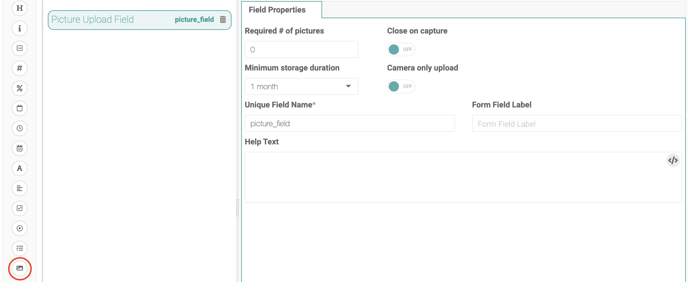
These properties allow for flexibility depending on a user's needs, and include the ability to:
- Make uploads mandatory (similar to the required property on other field types)
- Limit uploaded images to those taken with a device camera at time of upload (not allow images to be selected an uploaded from a device's file-system).
- Apply a minimum storage duration tag to uploaded pictures, allowing for the ability to optionally delete them based on how long they have been stored for.
Pictures are not automatically deleted when their storage duration exceeds the minimum storage duration. Deleting pictures will be entirely at the user's discretion.
Completing Forms
We have made an effort to ensure the form field interface is intuitive and easy to use. Depending on the field configuration specified in Fusion Manager, operators will have the option to either take a photo using the camera button, or to select files from the device file system via a gallery button.

Reporting
As with other fields, picture fields can be selected in the Flow Manager report in Analytics to be viewed alongside other form data.

The Flow Manager report is currently limited to displaying a count of how many pictures have been uploaded to a picture field. Later development work will expand on this, giving users access to more information about uploaded pictures.
Feature Support
For in-depth user documentation on the Pictures In Flow feature visit the How To Pictures In Flow page.