OFS Version 12.6 Release Notes
OFS Version 12.6 is here, and it delivers a landmark upgrade to your Mayvn AI experience.
This release focuses on your most-requested features: we're introducing chart exports, replies in the console, and copy-to-clipboard functionality, among other improvements.
To make this possible, we've completely rebuilt Mayvn's interfaces on a new modern, high-speed platform, unifying the Mayvn experience across Analytics and your OFS Consoles.
Alongside these new features, we've consolidated our backend AI services to deliver a faster, more reliable, and more intuitive experience for everyone.
🌟 A New, Unified Mayvn Experience
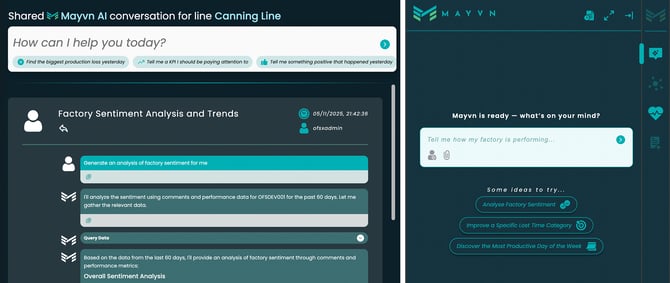
The centerpiece of v12.6 is a set of major functional upgrades that create a single, seamless Mayvn interface across Analytics and your OFS Consoles.
Upgraded Conversation Experience
Mayvn's conversation panel has been completely rewritten for a faster, smarter experience. Mayvn now shares a common layout in your OFS Consoles and Analytics sidebar, and we have introduced new sharing tools to:| Export Graphs One-click export of Mayvn generated charts as images - making it simple to move your Mayvn insights directly into the places you work, like your presentations, reports, and emails. |
|
| Extend your Conversations on the OFS Console You can now reply to messages directly within the Mayvn on Console chat interface, continuing your conversation without interruption. |
|
| Copy to Clipboard A new copy button has been added to every conversation message in both Analytics and on the Console, bringing Mayvn's intelligence to other applications in a single click. |
More Conversational Input Tools
Mayvn is now more likely to guide you to provide more information using a "Which OFS Line?" question and answer experience.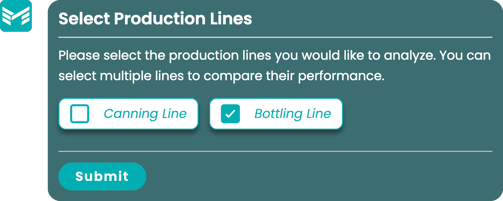
🚀 A Focus on Speed and Reliability
To support the enhanced Mayvn expeirence with greater speed and reliability for everyday use, we have made significant "under-the-hood" advancements.
- A Faster, More Responsive Console Experience
We've completely refactored how the Mayvn on Console conversation loads and receives updates. This change makes conversations faster to load and more responsive as messages now appear in real-time without needing to wait for a full refresh. - Better Feedback on Error
Errors can occur in any software experience, but when they do pop up, it’s important to understand what steps you can take to retry and avoid errors in the future. Mayvn has been upgraded to provide better feedback on error, and most types of error are now equipped with in-line retry capability. - Lower Latency Data Access
Previously, when Mayvn accessed OFS data, there were several steps to authorise data access, which introduced latency to every conversation. Equipped with a significantly more capable AI backend, Mayvn can now access low-latency OFS information, while maintaining the same safeguards around the single-tenancy and permission based access controls for your Mayvn-OFS data. - Unified AI Platform
We have migrated the entire Mayvn backend to our new, consolidated per-client AI service. This major architectural update reduces technical debt and results in a more stable, consistent, and high-performance Mayvn platform for all users. - Clearer Error Messages
We've audited and rewritten error messages in Mayvn to be clearer, more human-readable, and provide actionable next steps. The Mayvn on Console interface also provides much clearer feedback on connection status, so you're not left guessing why an input is disabled.
⚙️ Other Improvements & Changes
- Smarter AI Responses
We've updated Mayvn's system prompts to stop it from referencing generic benchmarks like "World Class OEE = 85%". This ensures its analysis is more meaningful and contextually relevant to your factory's data. - Translation Updates
We have updated our German translations based on user feedback. - Mayvn HealthCheck Report
Temporarily, the Mayvn Health Check has been disabled while the team works on future strategies for Mayvn-powered system health assessment.
How can we access the upgrade?
If your OFS software is hosted by OFS, these features will be made available to you automatically.
MayvnAI subscribers will automatically recieve the latest updates to Mayvn. If you are interested in enabling Mayvn for your OFS installation, you should reach out to your OFS representative to discuss your options. We'll reach out with more updates once your OFS v12.6 software is installed.
If you are hosting OFS on your own server or infrastructure, please reach out to support@ofsystems.com to schedule your upgrade.
What is coming next?
OFS has a range of exciting things on the way, but if you think you know what they should be, or if you want to influence the direction OFS takes with our future releases, we'd love to hear from you. Reach out to your OFS contacts, or reach out to OFS support with your feedback and ideas