How to update the IN counts in OFS?
This article outlines how to manually edit the number of units counted 'in' on your production line.
There are two ways in which we can update the IN counts, via the Events Chart and using the Edits Tool.
In the Events Charts:
Step 1 - On the console, click the 'Events' button and click the span in which you'd like to update the counts.

Step 2 - Click 'Update'.

Step 4 - Enter the accurate counts.

Using the Edits Tool:
Step 1 - In the Events Chart, click the Edits tool in the top right corner.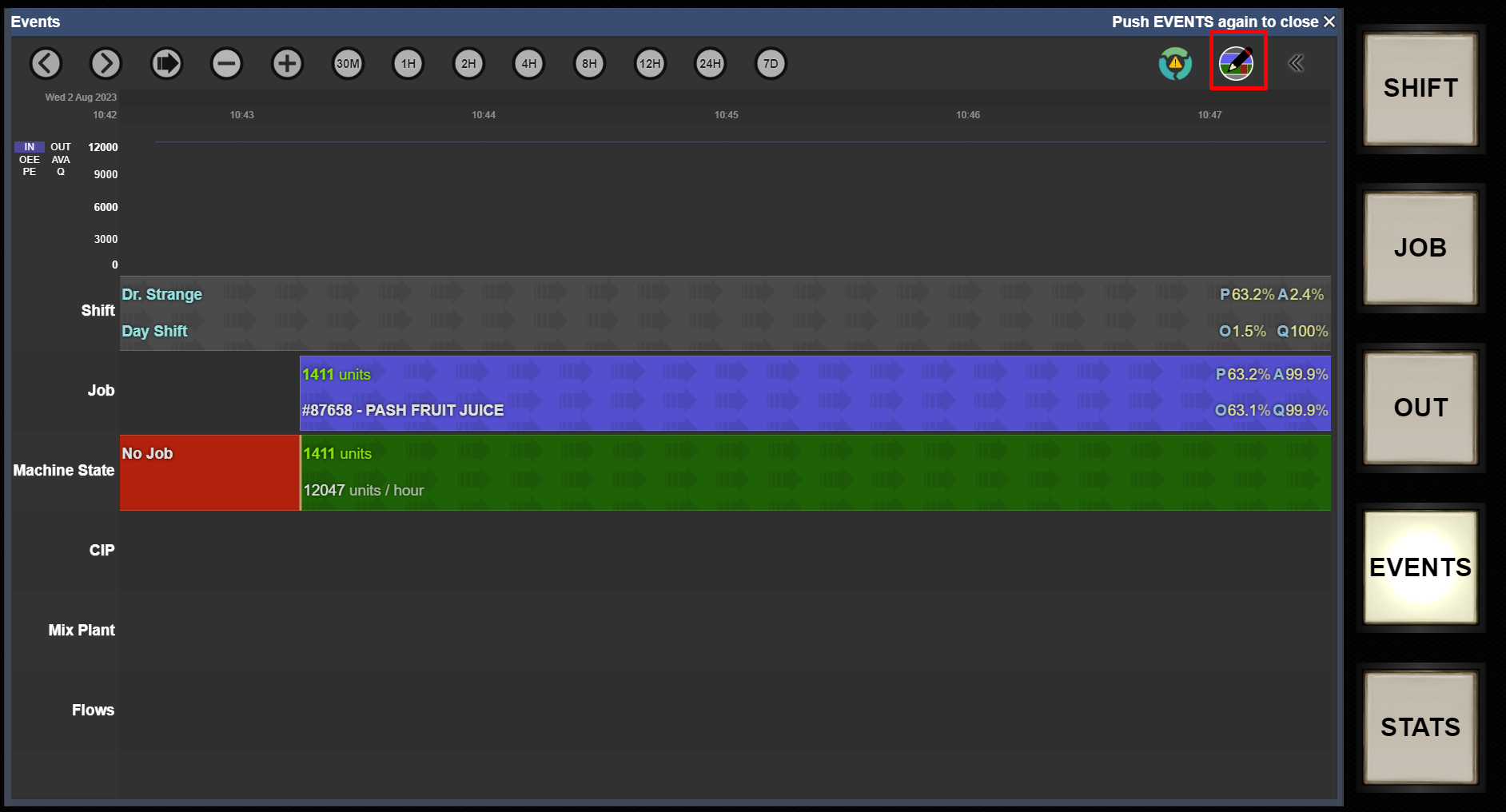
Step 2 - Select the span in which you'd like to update the counts.
Step 3 - Click 'Update'.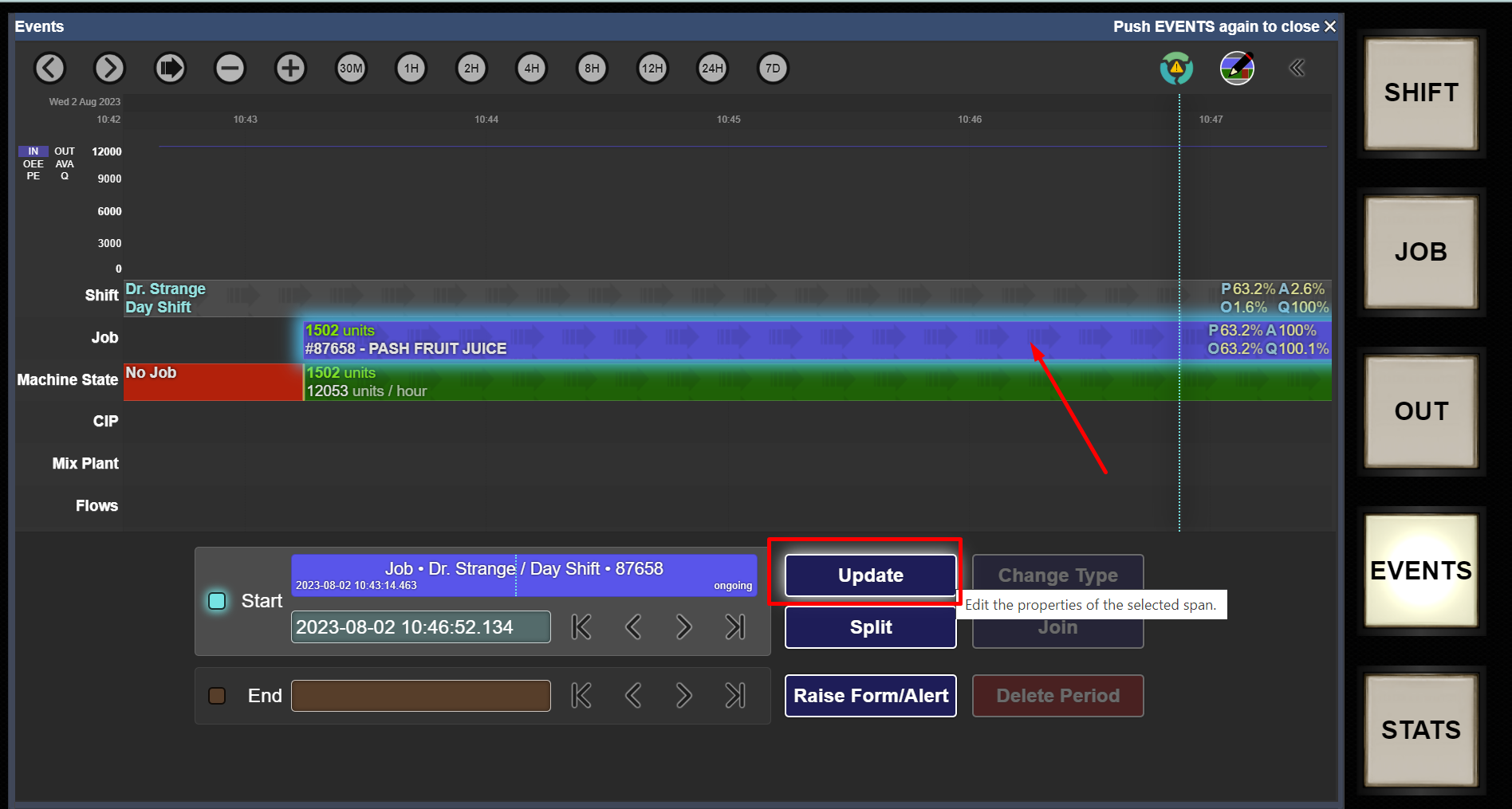
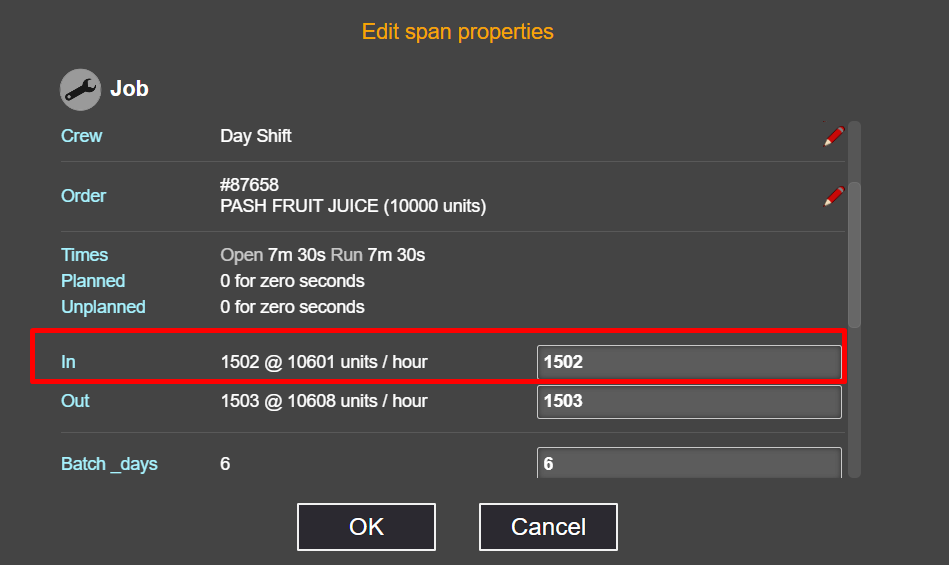
Here is a video on how to reconcile OUT counts in OFS.