How to change the Rated Speed default in the product list?
OFS automatically sets the default rated speed to 1200. This can be changed at any time if you have a consistent rated speed for each SKU.
Navigate to Fusion Manager.
Step 1 - Navigate to 'Products'.

Step 2 - Tick the Product List e.g. Filling Line and then click the pencil icon.
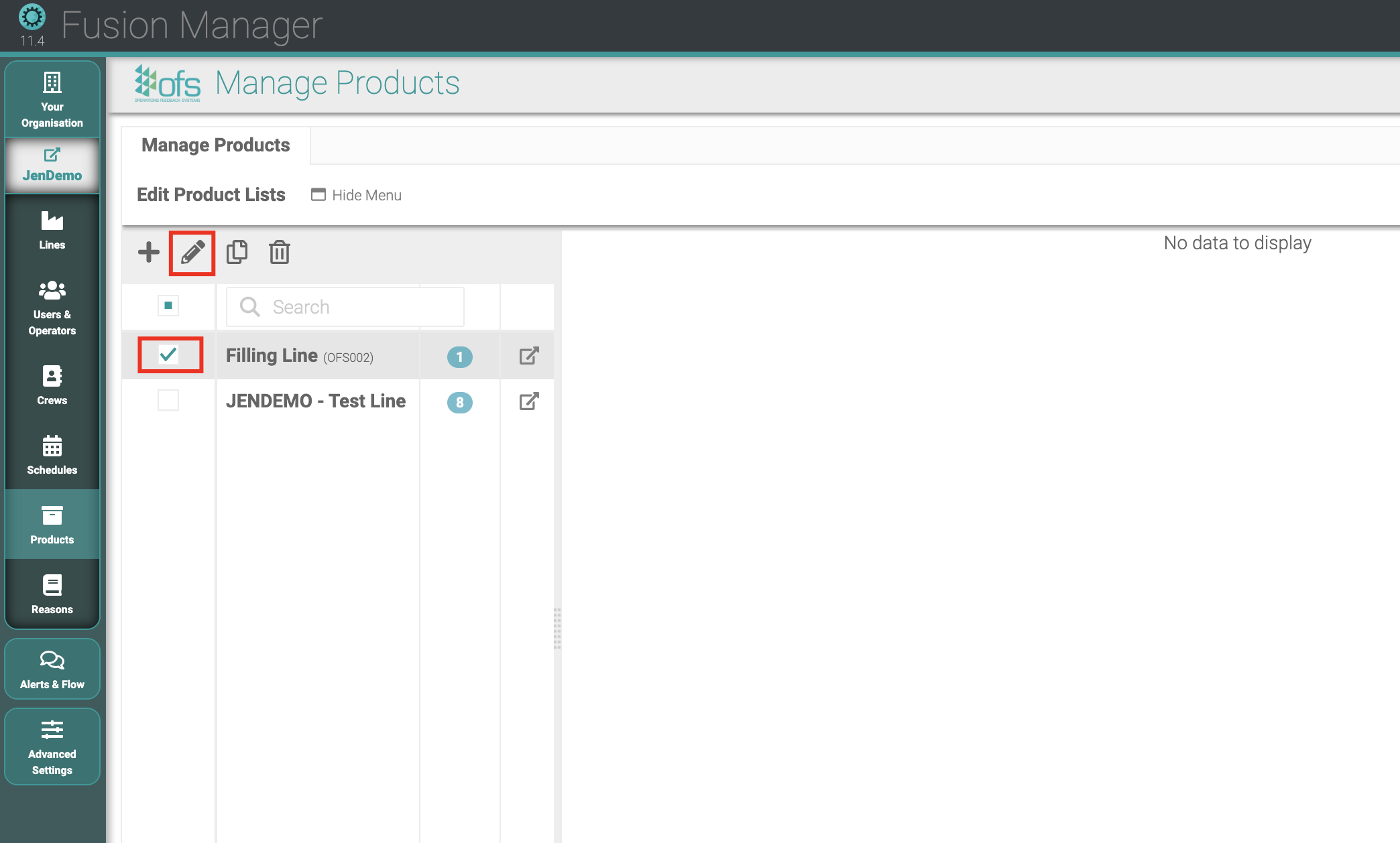
Step 3 - Change the default rated speed. E.g. 1200 to 45.

Step 4 - Click 'Update'.

Now when you create a new product, the Rated Speed will default to 45.