How to map a Product List to my OFS Line?
Within OFS Fusion-Manager, your Product definitions (SKUs) are grouped into Product Lists. Each List can be associated with a collection of OFS enabled lines.
OFS Fusion-Manager provides an interface to define your Products which can be selected by your Operators from the OFS Console interface.
When you use the Product tab of Fusion-Manager, the left side of the interface allows you to define Product Lists, which can be opened and edited in the right hand side of the screen:
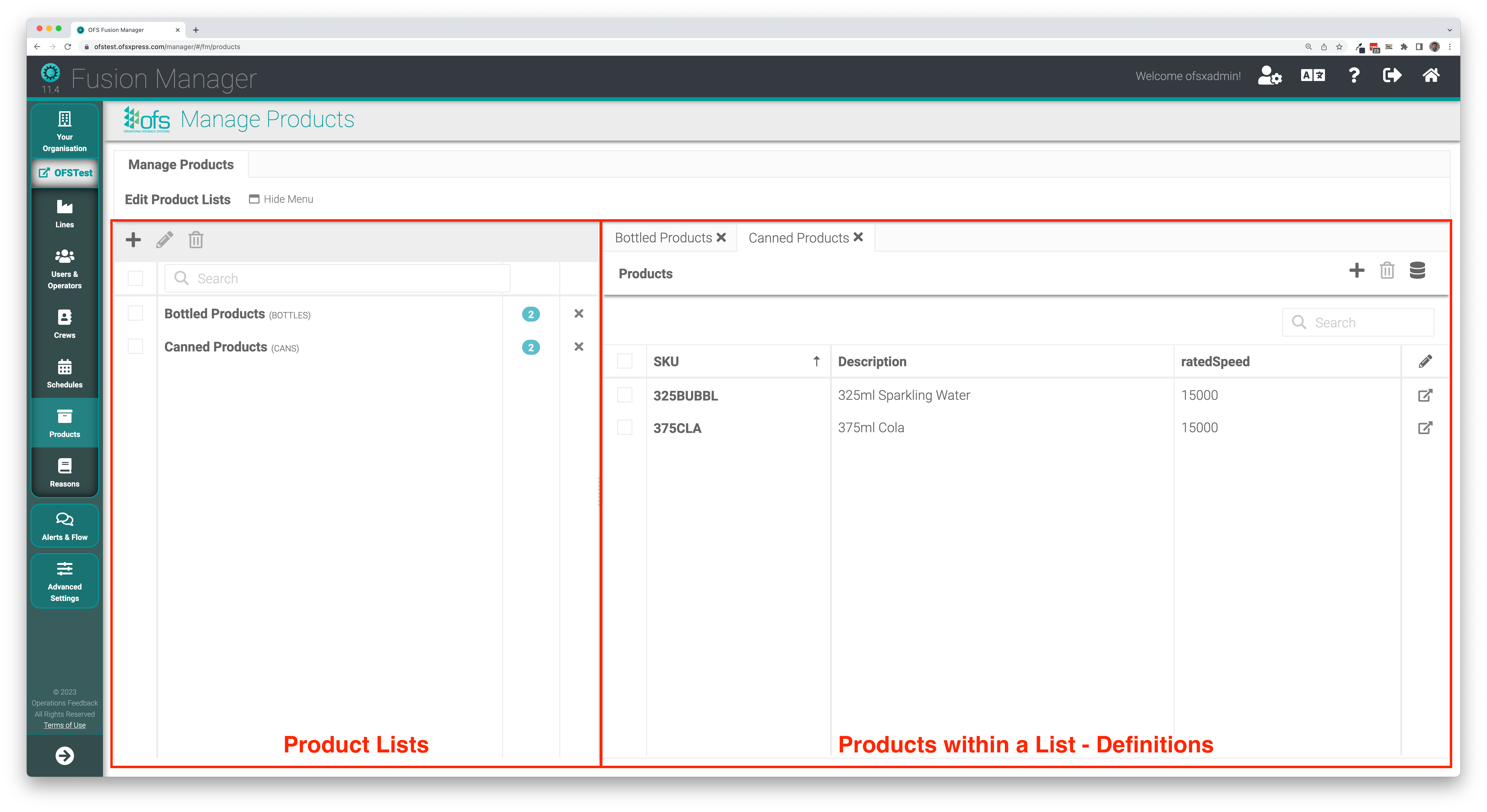
Once you select a Product List, it is possible to use the Pencil Icon to access the edit window for that Product List:

The edit window for Product Lists allows you to define an association between a Product List and the OFS-enabled Lines that should use that Product List to populate their OFS Console:
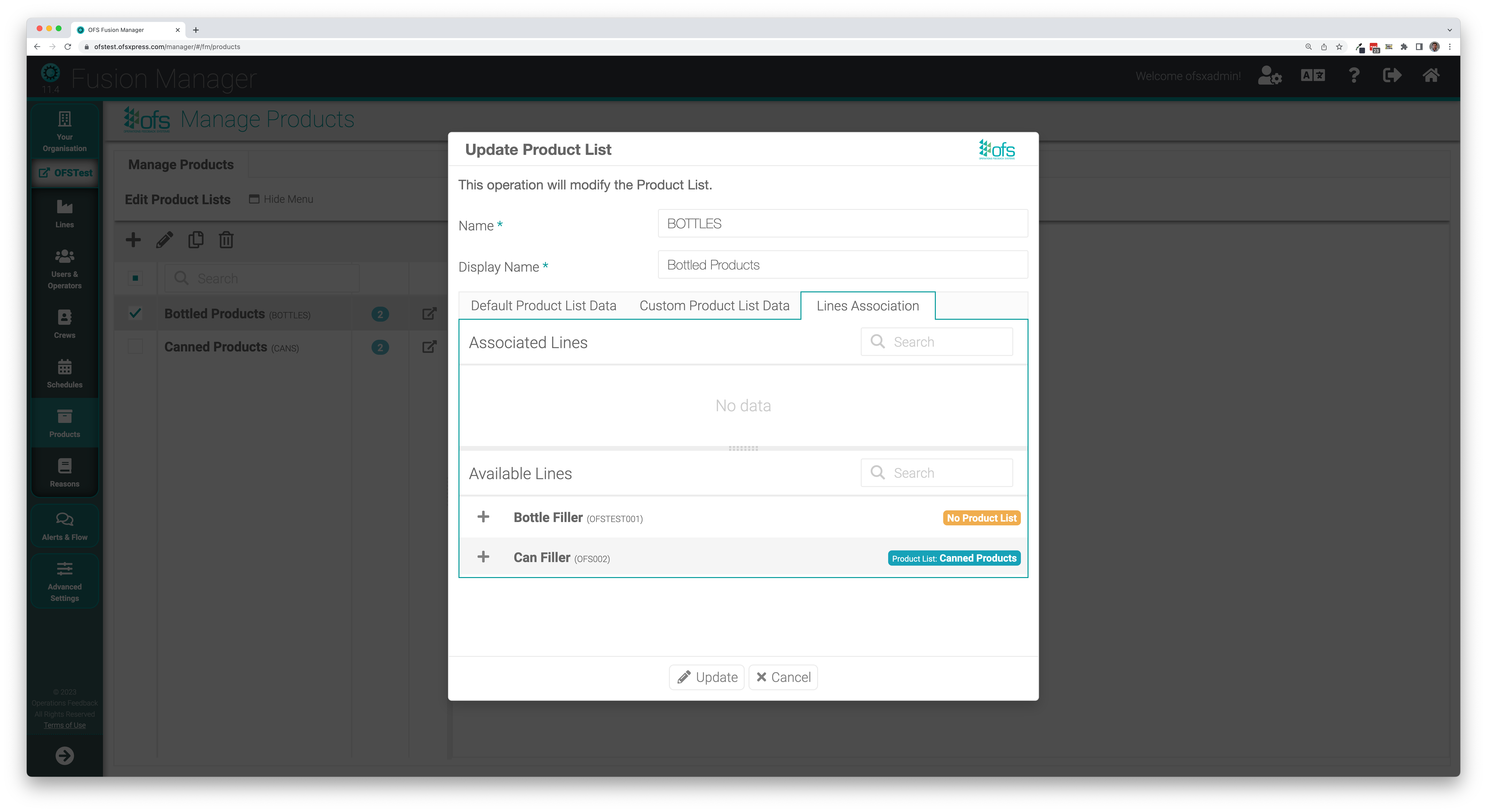
From this screen, you can choose to re-define the relationships between your OFS Lines and Product Lists. By clicking the + symbol, you can add a new relationship between the currently selected product list and the chosen line.
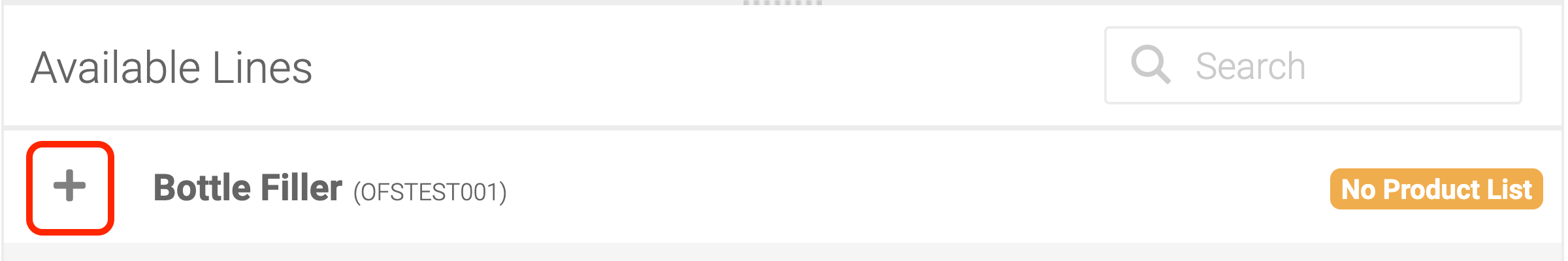
Remember to click Update and then Save to make this change permanent!